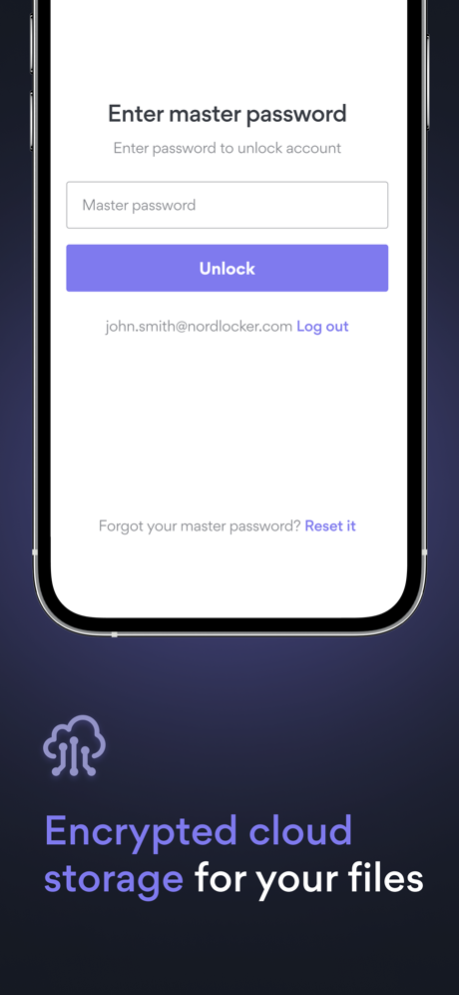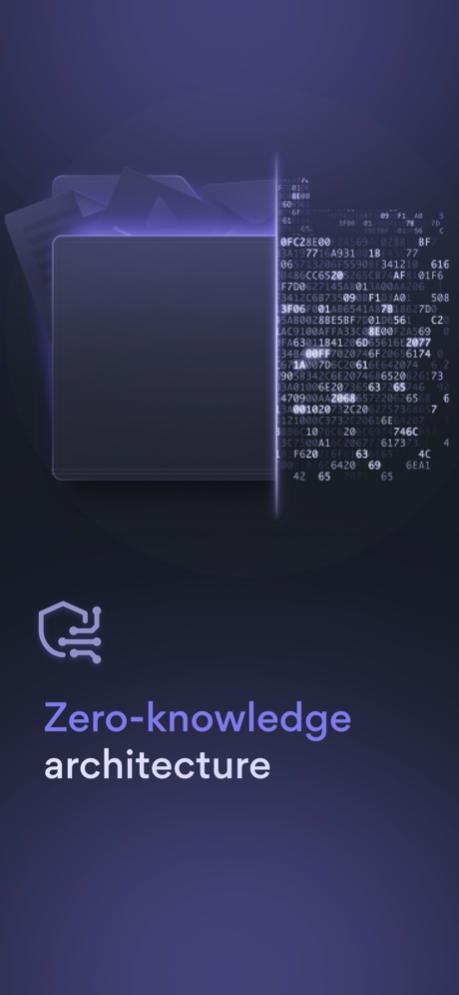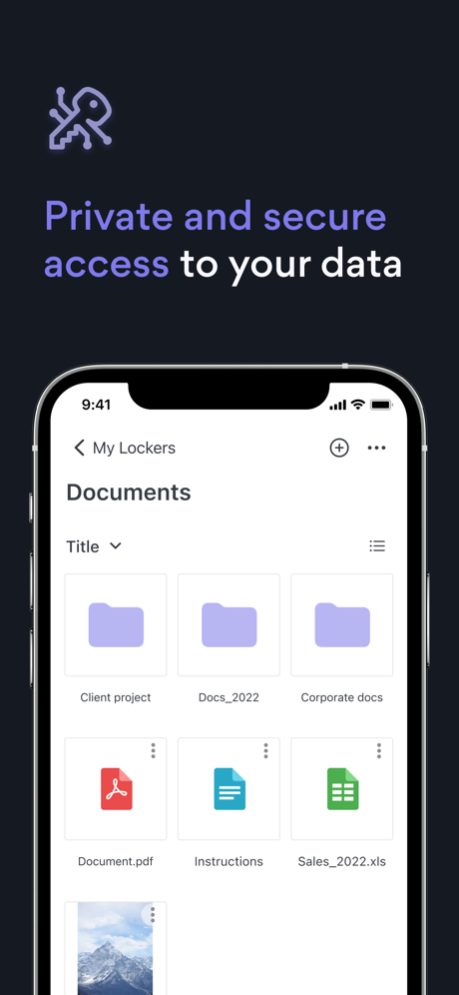NordLocker Cloud Storage Space 2.21.0
Free Version
Publisher Description
Ensuring maximum file protection and feeling like the true owner of your data? It’s doable! NordLocker is an encrypted cloud storage app for both business and personal use. Store your files in a securely encrypted cloud that provides maximum protection from data leakage.
Why NordLocker?
NordLocker was built by the team behind NordVPN, the world’s most popular VPN. As a company, we strive to build the best cybersecurity tools anyone could use. That’s why NordLocker has been recognized by the Cyber Security Awards as the Cloud-Based Product of the Year.
Our secure storage uses an end-to-end encryption algorithm to secure your files in the cloud. All data is encrypted with a unique key that gives you complete access control. If you want to store anything securely on your computer instead of in the cloud, you can use NordLocker's local encryption tool.
Encrypted at all times
Store files securely on your device, upload them to the cloud storage, or sync them across your devices and platforms. And even when files are synced to a shared device, your data stays private. Because no one can see or access your data without your permission.
When it comes to sharing files, you can securely share any file or folder with NordLocker in just two steps. Share your files with however many people you like, and wait until they accept your invitation. NordLocker offers an option to share your files via a securely generated link that encrypts the file in transit. You can also share your lockers within the app. Whichever method you choose, you always remain the owner of the locker and can stop sharing it whenever you want.
Hassle-free security
Drag your files into NordLocker, and they’re encrypted instantly. Make NordLocker what you want it to be — video, picture, or even secure file storage for sensitive data.
Be the master of your data
What's yours is yours. That's why we believe using a cloud app should never be based on trust. Unlike mainstream cloud providers, we can never see your encryption keys or know what you store in your cloud. NordLocker is built on zero-knowledge architecture, meaning we know nothing about what you store in your vault. Not only is this more secure, but it also gives you complete access control.
Download NordLocker and protect your digital assets now!
Feb 7, 2024
Version 2.21.0
NordLocker has been updated! Here’s what’s new:
- Bulk deletion: From now on, you can delete multiple files and folders at once.
- Improved sorting: Sort your files by name, date, and size.
- We’ve made other small tweaks to bring you a better experience with NordLocker
About NordLocker Cloud Storage Space
NordLocker Cloud Storage Space is a free app for iOS published in the Office Suites & Tools list of apps, part of Business.
The company that develops NordLocker Cloud Storage Space is Nordvpn S.A.. The latest version released by its developer is 2.21.0.
To install NordLocker Cloud Storage Space on your iOS device, just click the green Continue To App button above to start the installation process. The app is listed on our website since 2024-02-07 and was downloaded 0 times. We have already checked if the download link is safe, however for your own protection we recommend that you scan the downloaded app with your antivirus. Your antivirus may detect the NordLocker Cloud Storage Space as malware if the download link is broken.
How to install NordLocker Cloud Storage Space on your iOS device:
- Click on the Continue To App button on our website. This will redirect you to the App Store.
- Once the NordLocker Cloud Storage Space is shown in the iTunes listing of your iOS device, you can start its download and installation. Tap on the GET button to the right of the app to start downloading it.
- If you are not logged-in the iOS appstore app, you'll be prompted for your your Apple ID and/or password.
- After NordLocker Cloud Storage Space is downloaded, you'll see an INSTALL button to the right. Tap on it to start the actual installation of the iOS app.
- Once installation is finished you can tap on the OPEN button to start it. Its icon will also be added to your device home screen.